CEA Plots - the Gory Details
This post goes into the gory details of plotting with the CEA Dashboard interface. It should help understand existing code as well as creating new plots for the CEA.
Early 2018, the CEA introduced a system for creating plots based on the output of various CEA scripts. This system was itself a CEA script, cea plots, and was soon augmented with plots-optimization,
plots-scenario-comparisons and plots-supply-system. These scripts were designed to create a bunch of scripts with each invocation, with a --categories parameter to restrict plot creation to a subset for each of the plotting scripts.
At the same time, we started the development of the CEA Dashboard, a browser-based interface to the CEA as a replacement for the ArcGIS toolbox.
This interface also allows viewing results by creating “Dashboards” - collections of plots, that can be customized by the user. The requirements for this plotting system were sufficiently different to warant a rewrite.
Requirements
The plotting system for the CEA Dashboard should be able to:
- make it easy to add new plots to the CEA
- visualize the plots fast, only re-calculate a plot when input files or parameters have changed
- store plot parameters together with the plot
- have an offline export (to
.htmlfiles) like the old plotting system - have an online version, exporting
<div/>s for inclusion in the frontend
PlotBase
The class cea.plots.PlotBase is the basic building block of the CEA plotting system. PlotBase defines what it means to be a CEA Plot.
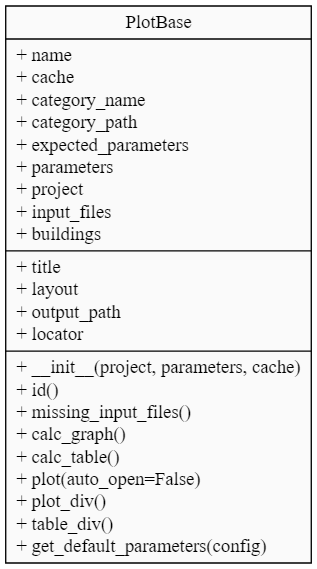
Being a plot in CEA mainly means responding to these two methods:
plot.plot(auto_open=True)- plot the plot to disk as an html file to a location specified by theplot.output_pathproperty.plot.plot_div()- return a<div/>for the plot. The CEA Dashboard will use this to display the plot inside the interface.
A plot is instantiated with the __init__(project, parameters, cache) constructor. The project parameter is the full path to the project being plotted, the parameters parameter is a dictionary of parameters specific to the plot - expected_parameters lists the parameters and relates them to the equivalent section in the cea.config file). The cache parameter is a cea.plots.cache.PlotCache used to avoid re-calculating plots - we’ll discuss that in a separate chapter.
When a plot is initialized, it’s expected to instantiate an attribute called input_files which is a list of input files the plot depends on - this is used to figure out if a plot can be plotted (e.g. if all the input files are present) but also to figure out if a plot needs to be re-calculated (e.g. if at least one of the input files is newer than the cached plot). An input file is specified as a tuple (locator_method, [*args]). See the method missing_input_files(self) for an example of how they are used:
def missing_input_files(self):
"""Return the list of missing input files for this plot"""
result = []
for locator_method, args in self.input_files:
if not os.path.exists(locator_method(*args)):
result.append((locator_method, args))
return result
The PlotBase class implements plotting using Plotly. By overriding the plot_div and (optionally) table_div methods in subclasses, other plotting interfaces could be used - e.g. to produce maps etc. For the Plotly-based plots, calc_graph() and layout provides the data and the layout - so for most plots, you’ll be customizing these.
Each plot has a name - this is the name shown in the CEA Dashboard when adding a new plot. The id() class method creates a “scripting friendly” version of this name which is used for identifying the plot in URLs and in the dashboard.yml file.
A good example of a minimal subclass is cea.plots.solar_technology_potentials.pv_monthly.PhotovoltaicMonthlyPlot which overrides the following attributes, inheriting the rest:
name__init__(project, parameters, cache)layoutcalc_graphcalc_table
Cache
The plot_div() and table_div() methods are cached to a subfolder of the project called .cache using the PlotCache class. The cache basically compares the timestamp of the last cached version to the newest input file of a plot and if it’s newer, reads in that file instead of re-creating the plot.
Since the same plot can be used with different parameters (e.g. the “Energy Demand / Comfort Chart” can be shown for different buildings or scenarios in the project), the parameter values are used as part of the “key” to the cache.
The cache can also be used to store pre-computed Dataframes or any other object that can to_pickle() itself. This is used for data that is used by multiple plots inside a category, especially, when computing the data is time-intensive.
The module cea.plots.cache includes a decorator @cached that makes caching properties and methods without arguments easy to cache: As long as the property or method belongs to a plot class (ultimately derived from cea.plots.base.PlotBase), just sticking the @cached decorator above the method/property automatically sets it up to be cached. For an example, see cea.plots.thermal_networks.ThermalNetworksPlotBase:
class ThermalNetworksPlotBase(cea.plots.PlotBase):
# ...
@property
@cea.plots.cache.cached
def hourly_loads(self):
hourly_loads = pd.DataFrame(self.buildings_hourly.sum(axis=1))
if self.network_type == 'DH':
hourly_loads.columns = ['Q_dem_heat']
else:
hourly_loads.columns = ['Q_dem_cool']
return hourly_loads
# ...
This allows all plots in the Thermal Networks category to do df = myplot.hourly_loads and get back the hourly loads for the buildings this plot is set up for - without recalculating them each time.
There is a class MemoryPlotCache which takes the caching one step further and keeps the results of previously looked-up caches in memory for even faster access. Tests on my local machine have not shown much improvement, though, so I haven’t set this as the default for the CEA Dashboard.
Categories
Each plot belongs to a category (e.g. “Energy Demand”). Since these categories collect plots that work on the same data, so it’s natural to have them all based off a common base class. This is defined in the __init__.py file for each category:
cea/plots
| base.py
| cache.py
| categories.py
| __init__.py
|
+---demand
| comfort_chart.py
| energy_balance.py
| energy_demand.py
| energy_supply.py
| energy_supply_intensity.py
| energy_use_intensity.py
| heating_reset_schedule.py
| load_curve.py
| load_curve_supply.py
| load_duration_curve.py
| load_duration_curve_supply.py
| peak_load.py
| peak_load_supply.py
| __init__.py
|
+---...
The cea/plots/demand/__init__.py module implements the DemandPlotBase class which is used for the plots in this category. It defines all the stuff that is the same for Energy Demand plots.
A “Category” is defined as a module in the cea.plots.* namespace that has a module-level variable called name - this is the name shown in the CEA Dashboard for the category when adding a new plot. See the cea.plots.categories module for more information on how the categories work - and how they find all the plots.
Developing plots
The easiest way to develop a plot is to follow the existing examples. Create a category by creating a subdirectory of cea/plots with an __init__.py modules that has a name = "The user-visible name of your category" as well as a base class for plots in this category. Add (ideally) one module per plot, deriving from the category base plot and implement name, __init__(project, parameters, cache), layout and calc_graph.
You can test a plot from PyCharm by adding something similar to this at the bottom of the plot module:
def main():
"""Test this plot"""
import cea.config
import cea.inputlocator
import cea.plots.cache
config = cea.config.Configuration()
locator = cea.inputlocator.InputLocator(config.scenario)
cache = cea.plots.cache.PlotCache(config.project)
# cache = cea.plots.cache.NullPlotCache()
PvtMonthlyPlot(config.project, {'buildings': None,
'scenario-name': config.scenario_name,
'weather': config.weather},
cache).plot(auto_open=True)
PvtMonthlyPlot(config.project, {'buildings': locator.get_zone_building_names()[0:2],
'scenario-name': config.scenario_name,
'weather': config.weather},
cache).plot(auto_open=True)
PvtMonthlyPlot(config.project, {'buildings': [locator.get_zone_building_names()[0]],
'scenario-name': config.scenario_name,
'weather': config.weather},
cache).plot(auto_open=True)
if __name__ == '__main__':
main()
Note, depending on your plot, you might need to specify other parameters - or you could use YourPlotClass.get_default_parameters(). Also, the cache object can be set to NullPlotCache to avoid re-using pre-computed <div/>s.